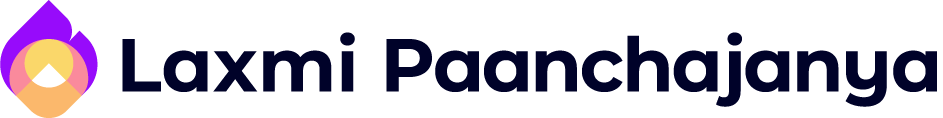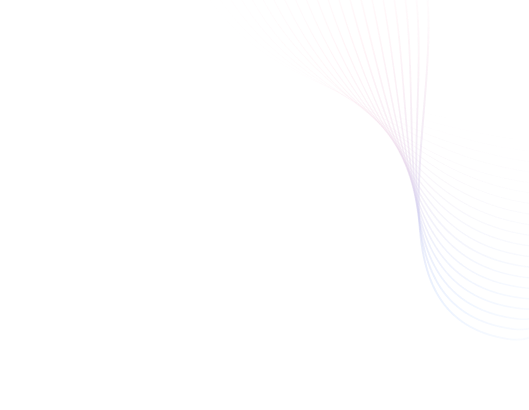Scan with any UPI
Name : Laxmi Paanchajanya Chit Fund Private Limited
Account No. : 1457135000004146
IFSC Code : KVBL0001457 Branch : D No : 15-168, Ground Floor, Ghosha Hospital Road, Adoni, Andhra Pradesh - 518301
IFSC Code : KVBL0001457 Branch : D No : 15-168, Ground Floor, Ghosha Hospital Road, Adoni, Andhra Pradesh - 518301
On Mobile - Making payments with UPI Button
- Click the 'Pay with UPI' Button : Tap the 'Pay with UPI' button to initiate the payment process.
- Choose Your Preferred UPI App : Select your preferred UPI (Unified Payments Interface) app from the options available. Popular choices include Google Pay, PhonePe, Paytm, or any other UPI-enabled app.
- Authorize Payment : Follow the app's prompts to authorize the payment. You may need to enter the payment amount and provide any necessary payment details.
- Confirm Transaction : Review the payment details and confirm the transaction. Ensure that the payment is accurately directed to the intended recipient.
- Complete Payment : Once confirmed, proceed to complete the payment securely through your chosen UPI app.
Making payments through UPI QR Code
- Scan the QR Code : Open your preferred UPI payments app and scan the provided QR code using the app's scan feature.
- Enter Payment Amount : Input the amount corresponding to your monthly dues that you wish to pay.
- Confirm and Pay : Confirm the payment details and authorize the transaction to complete the payment securely.
Making payments through Bank transfer
- Add Beneficiary : Account Holder Name, Account Number, Bank Name, IFSC Code
- Initiate Transfer : Once the beneficiary is added, select the beneficiary you just added
- Enter Payment Amount: Input the amount corresponding to your monthly dues.
- Confirm and Transfer : Verify the payment details and authorize the transaction to complete the payment securely.